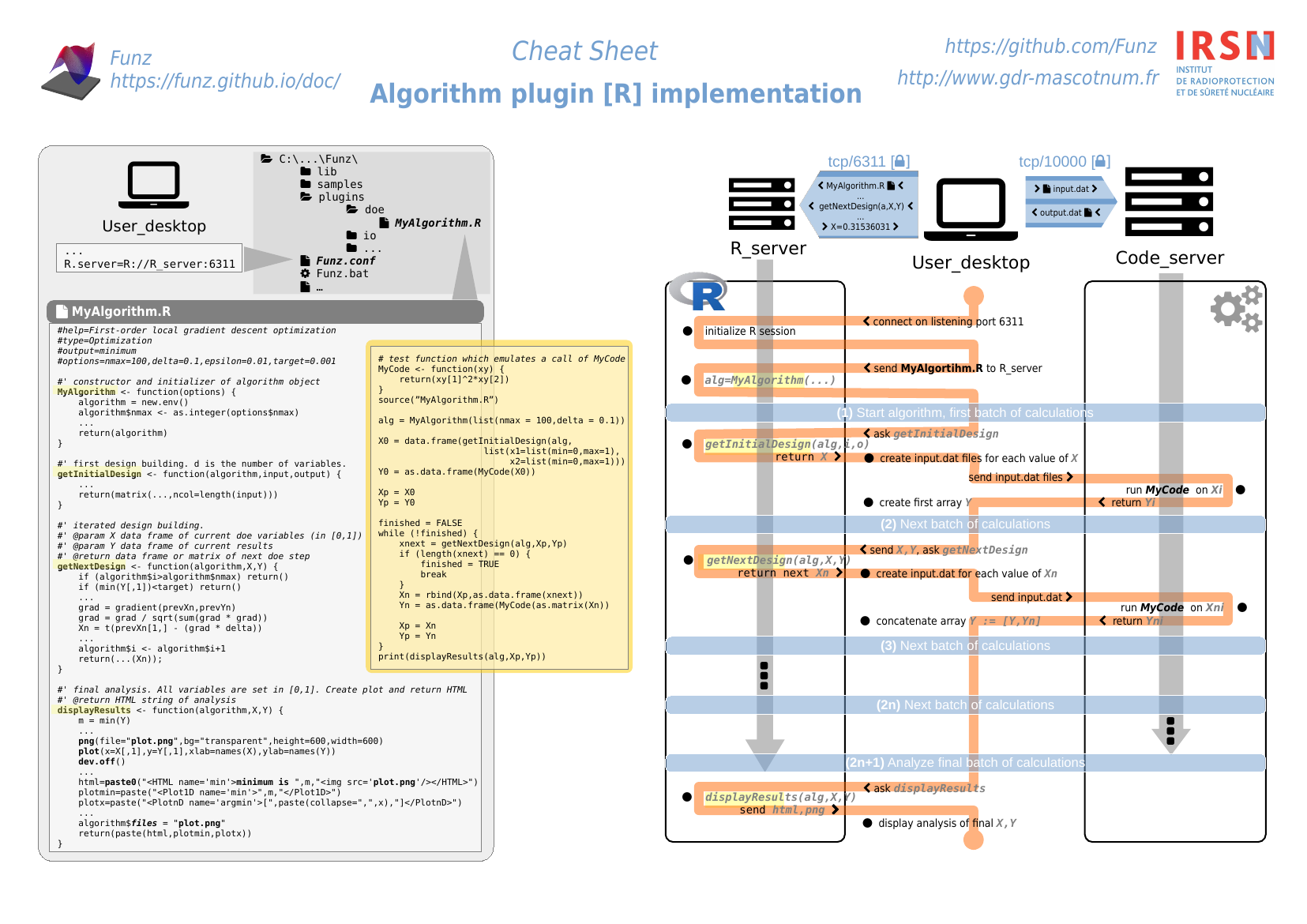Design algorithm
Overview
Funz design ‘algorithm’ is the component that features funz to drive an external simulation software for an engineering objective. It mainly provides some methods in R language to define numerical simulations to perform, and returns information about engineering target.
For now, following algorithms are available out-of-the-box:
For conveniency, a basic template is provided and should be used as a scratch project.
Installation
Once installed, Funz can integrate some more algorithms.
Python and R wrappers provide install.Design('ALGORITHM') methods to add one of the previously bundled.
From scratch (when no bundle is available), you can add a new algorithm by hand just by copying file ‘MyAlgorithm.R’ inside ‘Funz/plugins/doe/’ directory.
Bundle implementation
Requirements
- Java 8 Runtime Environment (dev Kit not needed)
- ant
- common funz ressource directory
- git (for github integration or checkout if needed)
Step-by-step
These steps will guide you to build a basic algorithm, which is sufficient for most of your needs.
- Checkout the algorithm template:
- fork from github and clone:
git clone https://github.com/MyUserName/algorithm-MyAlgorithmName - download algorithm-template directory
- fork from github and clone:
- Edit the ‘build.xml’ file to replace
MyAlgorithmby the name of your algorithm (usually, the name of the simulation software) - Edit the ‘README.md’ description file
- Rename and implement the ‘src/main/doe/MyAlgorithm.R’ file:
- fill the header:
#title:... #help:... #author:... #type:... #output:... #options:... #options.help:... - fill the constructor:
#' constructor and initializer of algorithm #' @param options algorithm options #' @return algorithm object : environment options, status MyAlgorithm <- function(options) { ... algorithm = new.env() ... return(algorithm) } - fill the initalizer of experiments (typically with random points):
#' first design building. #' @param algorithm object handling options, status, ... #' @param input the input variables and their properties (like min, max) #' @param output the output targets names #' @return matrix of first design step getInitialDesign <- function(algorithm,input,output) { ... return(matrix(...,ncol=length(input))) } - fill the iterator (considering previous calculations resutls):
#' iterated design building. #' @param algorithm object handling options, status, ... #' @param X matrix of current doe variables #' @param Y matrix of current results #' @return matrix of next doe step getNextDesign <- function(algorithm,X,Y) { ... return(matrix(...,ncol=ncol(X))) } - fill the results renderer (with plots & string return):
#' final analysis. #' @param algorithm object handling options, status, ... #' @param X matrix of current doe variables #' @param Y matrix of current results #' @return HTML string of analysis displayResults <- function(algorithm,X,Y) { ... return(html) }
- fill the header:
- Provide (at least) one test case ‘src/test/cases/MyTest.R’ containing R::testthat tests:
## This file should provide following objects, when loaded: # f : function # input.f : list of input dimensions, contains list of properties like lower & upper bounds of each dimensions # output.f : list of output dimensions # *.f : list of math properties. To be compared with algorithm results # [print.f] : method to print/plot the function for information f = function(X) { return(cos(pi*x)) } input.f = list( x=list(min=0,max=1) ) output.f = "cos_pi" root.f = 0.5 test = function(algorithm_file) { results = run.algorithm(algorithm_file, options=NULL,fun=list(input=input.f,output=output.f,fun=f)) library(testthat) test_that("cos_pi info",{expect_equal(as.numeric(results$info),root.f,tolerance = .0001)}) } - Check all test cases using
ant test, which returns a json report, and should not finished byFAILED